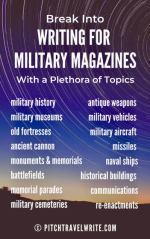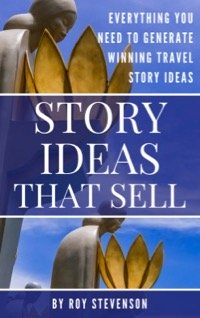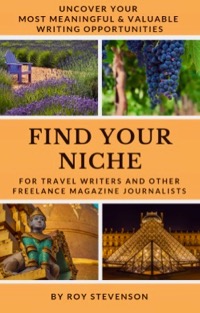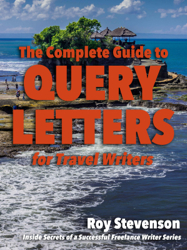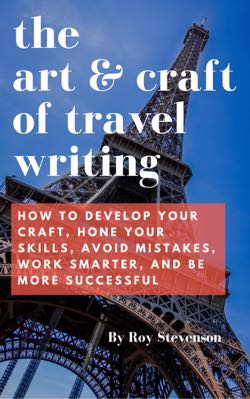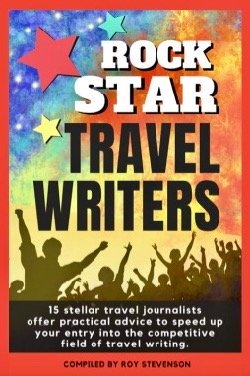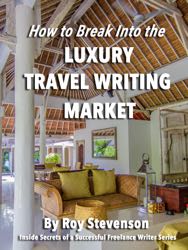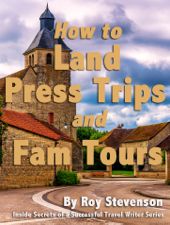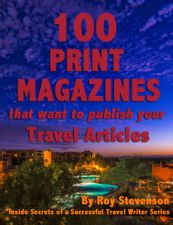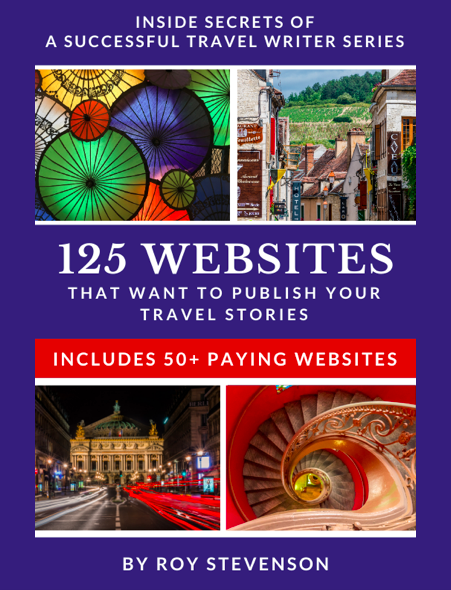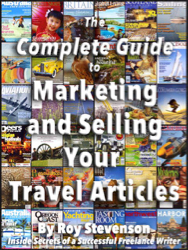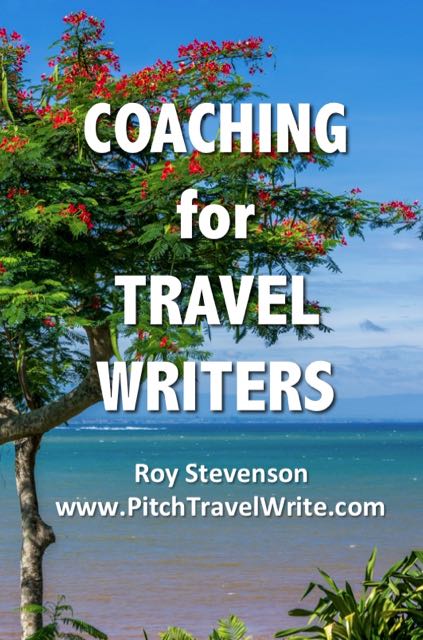Five Surprisingly Simple
Readability Statistics
to Improve Your Writing
By Roy Stevenson
What does readability have to do with travel writing?
A good travel story is a pleasure to read from the beginning to the end. It makes the reader feel happy, relaxed, exhilarated or with the feeling, "I want to go there!"
No one wants to struggle through travel stories . We don’t want to work too hard to comprehend an article.
That’s what makes readability so important. You need to make sure your travel stories are easy to read so people will enjoy reading them.
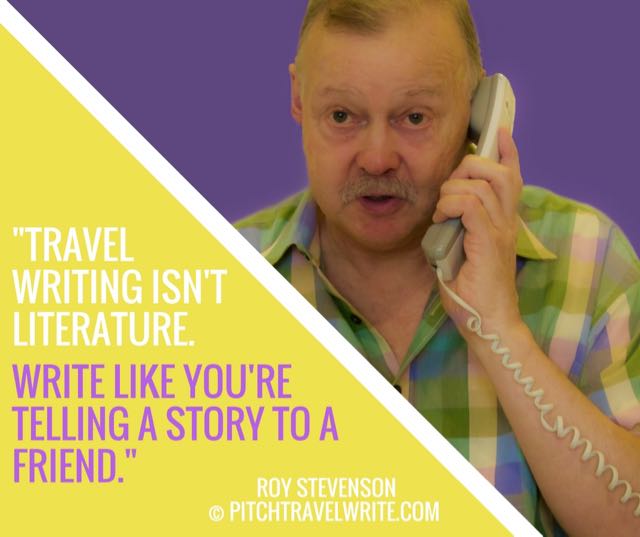
How can you make sure your articles are easy to read? Getting feedback from experts is the best way, especially when you’re just getting started.
But before you turn your story over to someone for review there are other ways to make your writing more readable including using “readability statistics”. Before you get scared off, let me tell you this information is probably already at your fingertips and available in software you use.
I use Microsoft Word to write and Word has readability tools built in. If you also use Word, you already have what you need.
If you don’t use MS-Word, don’t despair! There are many other apps you can use. There are some recommendations at the end of this article.
No matter which tools you use, it’s important to understand exactly which statistics can help you.
That’s what this article is all about. Here’s how readability statistics will help you improve your travel writing, and the five statistics that will help you the most.
(Note: The examples in this article reference setting up readability statistics for Microsoft Word for Mac (version 16.3.5). If you use the PC version, Microsoft Word Online, or Office 365 your menus might be different. Use your “help” screen to find out how to set it up for your version.)
Spelling and Grammar
Before we get to the statistics, let's talk about something more basic: spelling and grammar.
Chances are you already use your spell checker. Did you know you can set up your MS-Word software to check for grammar errors, too?
To make sure MS-Word is checking for grammar errors, select the Grammar box. You can do this most easily in the Word preferences:
Word > Preferences > Spelling and Grammar
Here are my settings:
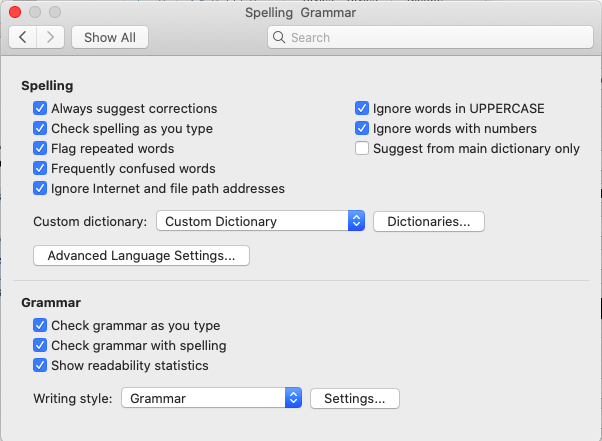
I don't pay much attention to “spelling and grammar” while I’m writing my first draft. My focus is on writing my travel story and getting the content and facts into the article.
Initially, I ignore most of the squiggly lines displayed by my software under incorrect words and phrases. I've found it’s too distracting to write creatively and fix problems simultaneously, but you might be different.
During my final edit I make sure all the errors are cleaned up. That’s when I check everything – spelling, grammar and the readability statistics.
The "Readability Statistics" Box
Readability statistics aren’t automatically turned on as a default in MS-Word. You need to set this option to make them available. In the Spelling & Grammar graphic above, you simply check the "Show Readability Statistics" under the Grammar heading.
After you’ve set this up, accessing the Readability Statistics is a
little quirky. MS-Word expects you to run a Spelling and Grammar check
first (Tools > Spelling and Grammar). You will be prompted to make
corrections to your document until this check is complete.
After the spelling and grammar check finishes, a little summary box will pop up on your screen. This box displays your readability statistics.
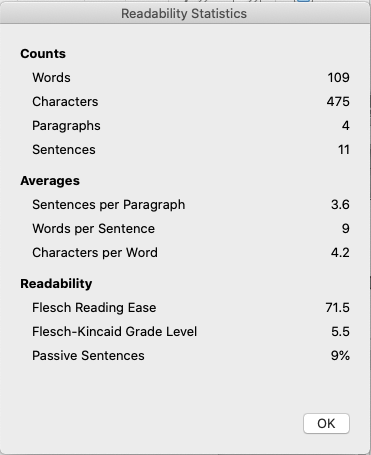
I often do a screenshot of these statistics if many improvements are needed. I use it as a guide to go back and make further changes to my article.
I repeat this process until the statistics are within acceptable ranges. If you're wondering what are acceptable ranges, that varies for the type of article you're writing. In the next section I'll give you some guidelines for travel writing.
Taking the Mystery Out of the Statistics
oIn case the word “statistics” stops you in your tracks, here’s an easy explanation of each statistic and how you can use it:
The first section deals with Counts. The most important statistic here is Words which refers to your total word count. I’m sure you’ve been watching your word count all along since your editors give you a target word count when they purchase your story.
Use the “Count” statistic to make sure you’re within the boundaries set by your editor. This is the only useful statistic for travel writers in this section. You can safely ignore the other categories under “Counts”.
The middle section shows Averages for your writing: sentences per paragraph, words per sentence, and characters per word. I look at all of these.
Aim for two to three sentences per paragraph for online travel articles. Because we tend to scan when using our devices, white space is critical. Keeping paragraphs short makes it easier to read.
For print you can follow the traditional rules, but most travel articles tend to have fairly short paragraphs. Remember that you want it to be easy to read. Shorter paragraphs are more inviting to a reader.
If you’re not sure how long your paragraphs should be for a particular publication, look through a few of their articles. This will give you an idea of what the editor prefers.
Keep your words per sentence as low possible. This means don’t write long running sentences. It's also important to vary the lengths of your sentences.
Generally, travel articles should sound like you’re telling a story over a drink in the pub. We speak in short sentences, so write with short sentences.
Keep the number of characters per word low. Essentially, avoid using big words. Long, highfalutin’ words don’t impress anyone and come off as pretentious. Use shorter, simpler words.
Travel writing isn’t literature. Write like you’re telling a story to a friend.
The last section titled Readability is worth gold when it comes to improving your travel writing. This is also the section most difficult to understand so the rest of the article will explain these statistics.
There are two statistics to focus on in the Readability section:
1. Passive Sentences tells you how frequently you’re using the passive tense, and
2. Flesch-Kincaid Grade Level tells you the grade level of your writing.
Both of these items give important feedback to improve your writing before you pass your article on to your editor.
Passive vs. Active Tense
Novice writers tend to overuse passive sentences. Do you know how to spot a passive sentence?
Here’s a brief tutorial to help you see the difference between the active and passive tenses:
1. Look for the verb in a sentence.
2. Does the verb stand alone, or have you paired it up with some form of “to be” such as is, are, was, were, will, be, and been.
3. If the verb is paired with a form of “to be” the sentence is passive.
Here’s an example:
Passive tense:
- The fish was caught by the eagle.
The verb is “caught” and it’s paired up with “was”. In the passive tense, the sentence sounds limp and weak. It just sits there passively like nothing has really happened.
Active Tense:
- The eagle caught the fish.
The active tense sounds “active”. You can imagine the eagle swooping down, making a big splash and capturing the fish out of the water.
Here’s another example:
Passive tense:
- The city has been scorched by the dragon’s fiery breath.
Active tense:
- The dragon scorched the metropolis with his fiery breath.
Active writing is vigorous and strong. Writing with an active voice gives your writing more “oomph”.
Sometimes MS-Word will find your passive phrases and make suggestions, but often it won’t. It will tell you if a sentence is passive, but it won't always help you fix it. As a writer, you need to know how to identify these phrases when your software can’t help.
So here’s my last tip:
Your sentence is active when the subject comes before the verb.
In the passive tense, the subject follows the verb.
Passive sentences infiltrate our writing because it’s easy. But it’s lazy travel writing and it doesn’t invigorate the reader. Reduce your passive voice to a minimum.
What’s an acceptable minimum?
If your Passive Sentences score is below 10%, you’re doing well. Obviously the lower the better, but you don’t need to eliminate your passive voice completely. Aim for less than 10%.
If your Passive Sentences statistic hits 20%, consciously focus on writing in the active tense until it becomes a habit.
Flesch-Kincaid Grade Level
The Flesch-Kincaid Grade Level tells you if you’re writing at the right level for your audience. The correct level for most travel stories is the 7th Grade or lower.
Yes, you read that correctly! If your twelve year old can easily read it, it’s a good level for a travel article.
Most American adults read at the ninth grade level. That’s fine for a textbook. But when we’re reading for enjoyment, we prefer to read at levels a couple of grades below our capabilities.
Otherwise, we have to work too hard and we don’t enjoy reading the article. In fact, we’ll probably abandon it.
A good travel story is easy to read to the very end.
By keeping the Flesch-Kincaid Grade Level below 8, your articles will read easier, and your readers will love you for it.
Other Readability Statistics Apps
If you don't use MS-Word, there are plenty of other apps available. A simple search in your favorite browser for “best apps for readability statistics” will give you a list of possibilities to consider. Some are free and some will set you back a few bucks.
One I've tried recently and really liked is ProWritingAid. They have a free version that let's you try it out for a couple weeks to decide if you like it. Note: This is an affiliate link and I'll receive a referral fee if you make a purchase. But try the free version first and see if you like it. Note: If you decide to make a ProWritingAid purchase, use the code WIKSIHEFJE for a 20% discount.
Other apps that receive good reviews are Grammarly and the Hemingway. I haven't used either one. But if you want some alternatives to help with the readability of your articles, check out both and see if one of them suits you.
Related articles that will interest you ...
Your Travel Writing Craft: 10 Ways to Write Like a Seasoned Professional
12 Characteristics of Successful Travel Writers
Your Travel Writing Craft Resource Page
Do you struggle to craft an engaging story,
and wonder how to get past this barrier?
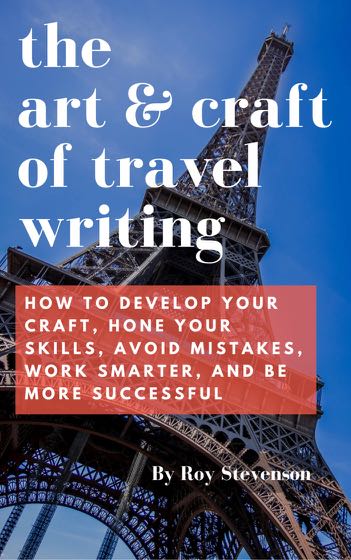
There are many tools and techniques you can learn. And they're not difficult!
If
you’re prepared to work on your writing style and make improvements,
you’ll get your stories published in highly respected, paying
publications.
The Art and Craft of Travel Writing is a handy reference with tips and techniques to help you.

Roy Stevenson is a professional travel writer and the author of www.PitchTravelWrite.com. Over the past ten years, he’s had more than 1000 articles published in 200 magazines, trade and specialty journals, in-flights, on-boards, blogs and websites and has traveled on assignment around the U.S. and to dozens of international destinations.
IF YOU ENJOYED THIS POST, GET UPDATES. IT'S FREE.